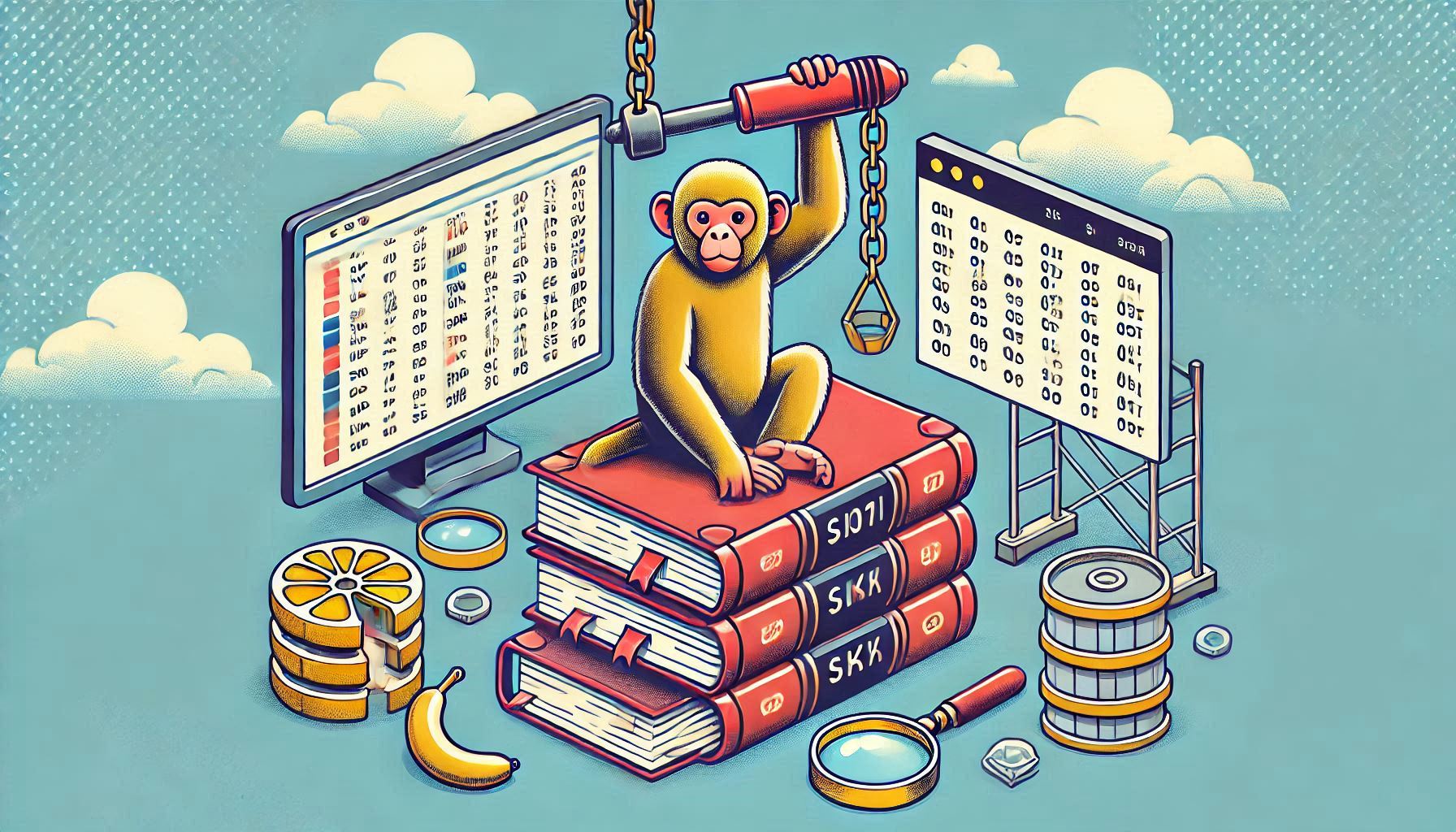Mastering SQL: How to Drop a Column in a Table
When working with databases, table structures often evolve as your application grows. Sometimes, you may find the need to remove a column from a table that is no longer needed. This is where the SQL DROP COLUMN statement comes into play. In this blog, we’ll explore how to use it effectively and safely.
What Does DROP COLUMN Do?
The DROP COLUMN statement in SQL is used to remove a column from an existing table. This action is irreversible, so caution is required before executing it. Once a column is dropped, all data stored in that column is permanently deleted.
Basic Syntax
Here’s the general syntax for dropping a column:
Parameters:
table_name: The name of the table containing the column you want to drop.column_name: The name of the column to be removed.
Example: Dropping a Column
Let’s say we have a table called employees:
| id | name | age | department | salary |
|---|---|---|---|---|
| 1 | John Doe | 30 | HR | 50000 |
| 2 | Jane Smith | 25 | Marketing | 45000 |
If the department column is no longer required, we can drop it using:
After executing this command, the employees table will look like this:
| id | name | age | salary |
|---|---|---|---|
| 1 | John Doe | 30 | 50000 |
| 2 | Jane Smith | 25 | 45000 |
Points to Consider
- Backup Your Data
Since dropping a column is a destructive operation, always back up your data before making changes. - Impact on Queries
Ensure that no application or report relies on the column you’re dropping. Update all dependent queries and code. - Database-Specific Syntax
Some database systems, like SQLite, do not supportDROP COLUMNdirectly. For such cases, you might need to:- Create a new table without the column.
- Copy data from the old table to the new table.
- Drop the old table.
- Rename the new table to the original table name.
Advanced Use Cases
Dropping Multiple Columns
Some SQL dialects (e.g., PostgreSQL) support dropping multiple columns in one statement:
Conditional Dropping
If you want to drop a column only if it exists (to avoid errors):