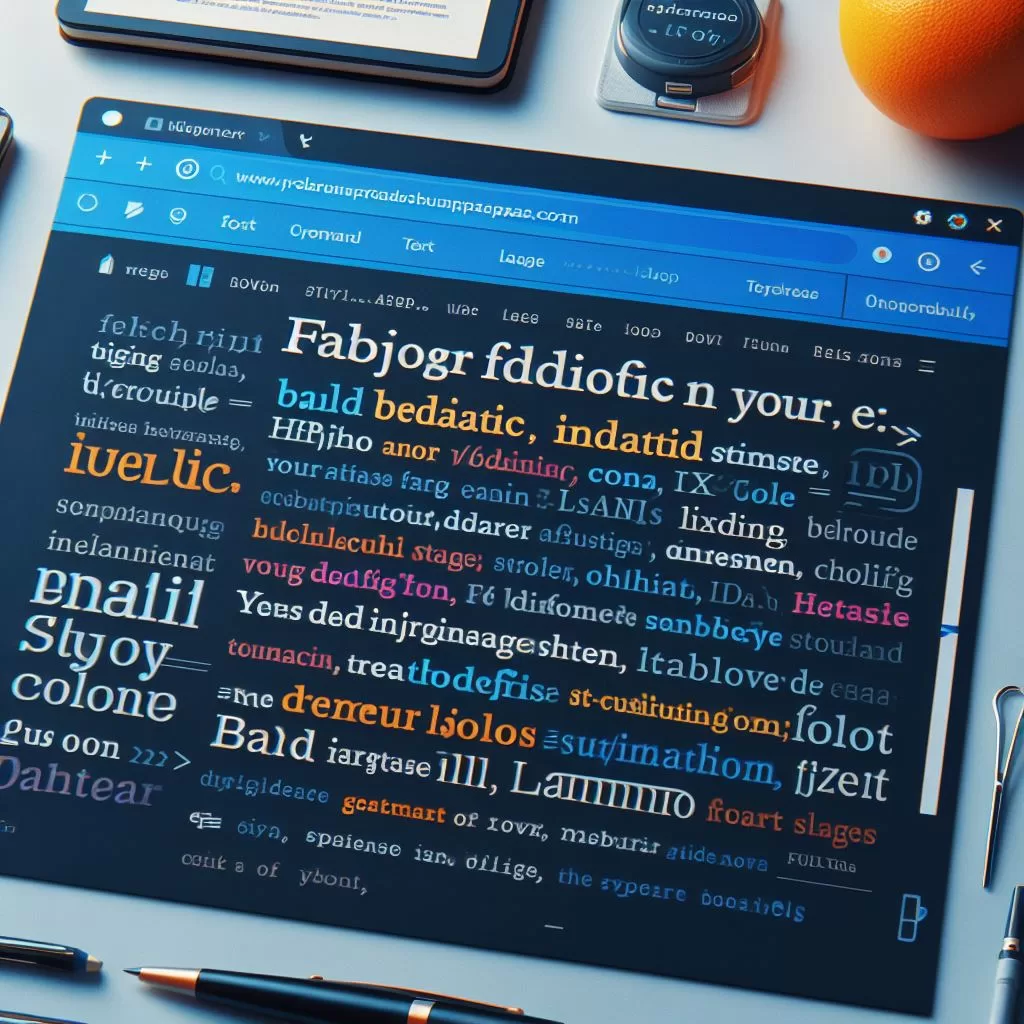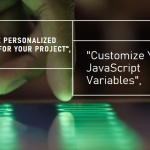HTML provides a variety of text formatting elements to style and structure the text content of a web page. Here are some common HTML text formatting elements:
- Headings:
<h1>,<h2>,<h3>,<h4>,<h5>,<h6>: Represent the hierarchy of headings on the page, with<h1>being the most important and<h6>being the least important.
- Paragraphs:
<p>: Defines a paragraph of text.
- Text Styles:
<b>: Renders the text in bold.<i>: Renders the text in italics.<u>: Underlines the text.<strong>: Indicates strong importance, often rendered in bold.<em>: Indicates emphasis, often rendered in italics.
- Lists:
<ul>(Unordered List): Creates a bulleted list.<ol>(Ordered List): Creates a numbered list.<li>(List Item): Represents an item in a list.
- Links:
<a href="URL">Link Text</a>: Creates a hyperlink to another web page or section.
- Preformatted Text:
<pre>: Preserves the original formatting of the text, including whitespace and line breaks.
- Quotations:
<blockquote>: Represents a long quotation or block of quoted text.<q>: Represents a short inline quotation.
- Abbreviations and Acronyms:
<abbr title="Explanation">Abbreviation</abbr>: Defines an abbreviation or acronym, with the full explanation provided in thetitleattribute.
- Code and Computer Output:
<code>: Represents a piece of computer code or output.<kbd>: Represents keyboard input or a keyboard command.<samp>: Represents sample output from a computer program.
Here’s an example of how these text formatting elements can be used:
This example demonstrates how various HTML text formatting elements can be used to structure and style the text content of a web page.