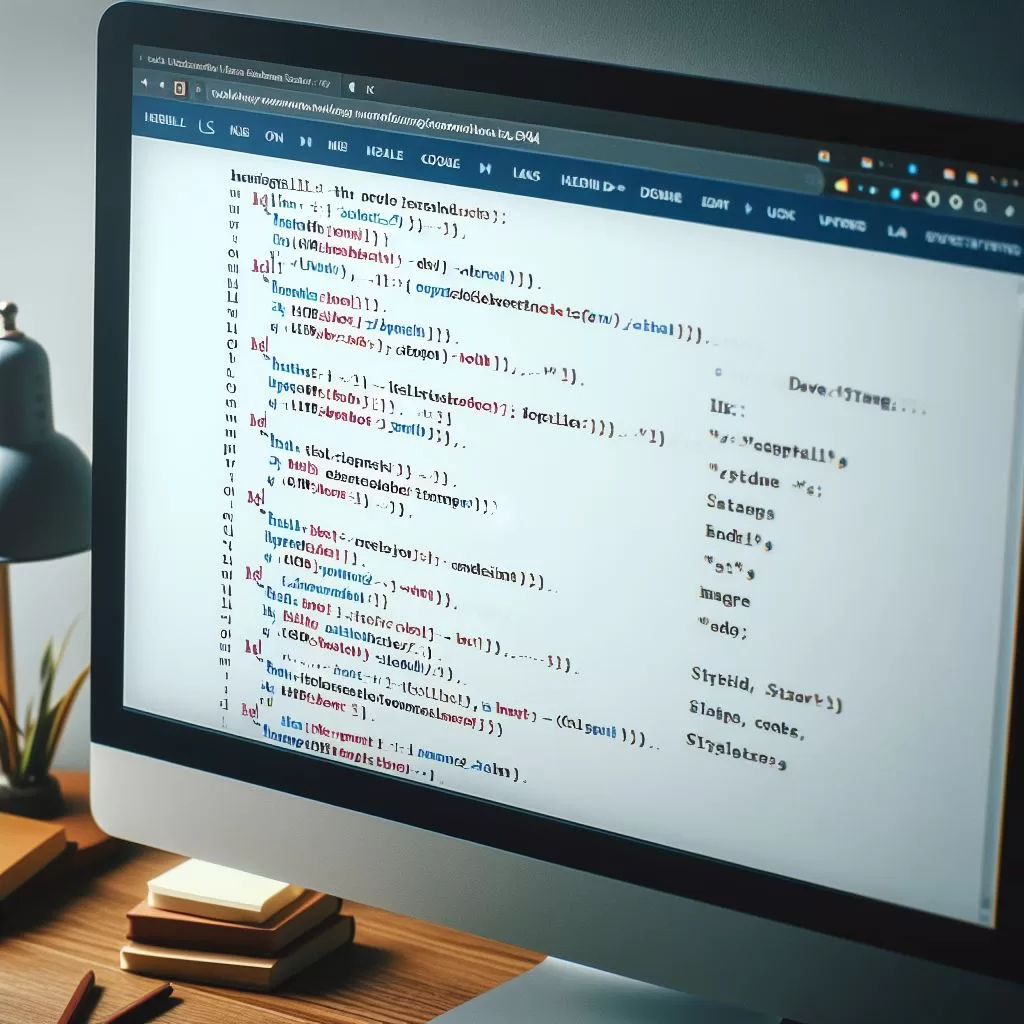In HTML, there are various text markup elements used to format and structure the text content of a web page. Here are some of the commonly used text markup elements:
- Headings:
<h1>,<h2>,<h3>,<h4>,<h5>,<h6>: These elements are used to create headings in a hierarchical structure, with<h1>being the highest-level heading and<h6>being the lowest-level heading.
- Paragraphs:
<p>: This element is used to create paragraphs of text.
- Text Formatting:
<b>: Renders the text in bold.<i>: Renders the text in italics.<u>: Underlines the text.<strong>: Indicates strong importance, often rendered in bold.<em>: Indicates emphasis, often rendered in italics.
- Lists:
<ul>(Unordered List): Creates a bulleted list.<ol>(Ordered List): Creates a numbered list.<li>(List Item): Represents an item in a list.
- Links:
<a href="URL">Link Text</a>: Creates a hyperlink to another web page or section.
- Preformatted Text:
<pre>: Preserves the original formatting of the text, including whitespace and line breaks.
- Quotations:
<blockquote>: Represents a long quotation or block of quoted text.<q>: Represents a short inline quotation.
- Abbreviations and Acronyms:
<abbr title="Explanation">Abbreviation</abbr>: Defines an abbreviation or acronym, with the full explanation provided in thetitleattribute.
- Code and Computer Output:
<code>: Represents a piece of computer code or output.<kbd>: Represents keyboard input or a keyboard command.<samp>: Represents sample output from a computer program.
These are just a few examples of the many text markup elements available in HTML. These elements help structure and format the text content, making it more readable, accessible, and semantically meaningful.
Sure, here are some examples of HTML text markup:
- Headings:
- Paragraphs:
- Text Formatting:
- Lists:
- Links:
- Preformatted Text:
- Quotations:
- Abbreviations and Acronyms:
- Code and Computer Output:
These examples demonstrate how various HTML text markup elements can be used to structure and format the content of a web page, making it more readable, accessible, and semantically meaningful.