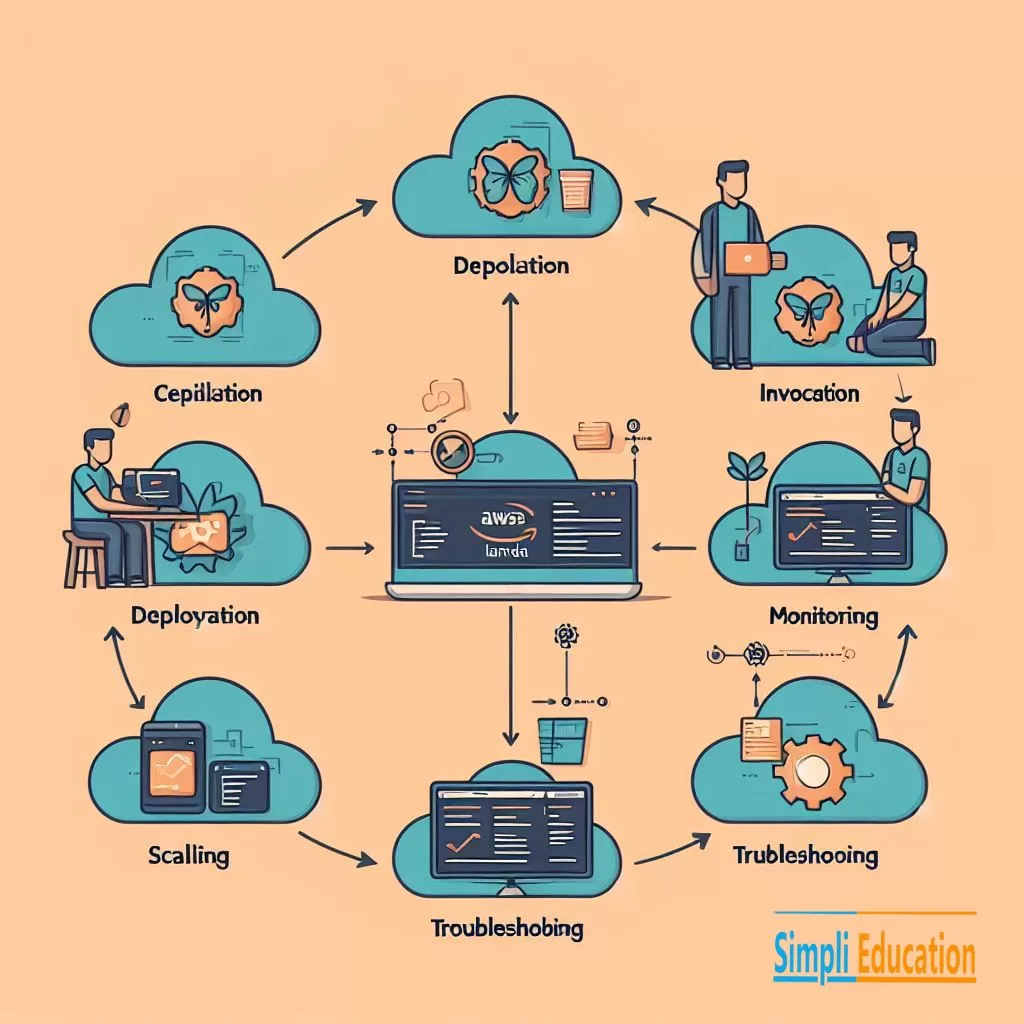The lifecycle of a Lambda function refers to its various states and the sequence of events that occur from its creation to its execution and eventual termination. Understanding the lifecycle is crucial for effective management and optimization of Lambda functions. Here’s a breakdown of the lifecycle stages:

### 1. Creation:
1. **Function Creation:** The Lambda function is created either through the AWS Management Console, AWS CLI, or programmatically using AWS SDKs. During creation, you specify the function’s configuration, including its name, runtime, handler, memory allocation, timeout, and IAM role.
2. **Deployment:** When you create or update a Lambda function, you upload your function code (such as a ZIP file containing your code) to AWS Lambda. This code becomes the executable code for the function.
3. **Provisioning:** AWS Lambda provisions compute resources (such as containers) to host and execute your function. This provisioning process includes allocating memory and CPU resources based on the configuration specified during function creation.
### 2. Invocation:
1. **Triggering:** The Lambda function can be invoked by various AWS services (e.g., API Gateway, S3, SNS, CloudWatch Events) or external events through custom integrations. Invocation can be synchronous or asynchronous, depending on the trigger and invocation method.
2. **Execution:** When triggered, Lambda executes the function’s code using the provided input (event). It loads the function code, initializes the runtime environment (e.g., Python interpreter), and invokes the specified handler function.
3. **Concurrency:** Multiple invocations of the same Lambda function can occur concurrently, with each invocation running in its isolated environment. AWS Lambda scales automatically to handle concurrent invocations based on the configured concurrency settings and available resources.
### 3. Runtime:
1. **Initialization:** If it’s the first invocation or if the function’s container has been recycled, AWS Lambda initializes the runtime environment, including loading external dependencies and initializing variables.
2. **Execution:** The function’s code is executed, processing the input data provided by the trigger. The function performs its intended logic, which may include accessing other AWS services, performing computations, and generating output.
3. **Timeout:** If the function execution exceeds the configured timeout duration (maximum of 15 minutes), AWS Lambda stops the execution and returns an error. It’s essential to set an appropriate timeout to avoid unnecessary costs and ensure timely responses.
### 4. Termination:
1. **Completion:** After executing the function code (or upon timeout), Lambda captures the function’s output (return value or response) and sends it back to the invoking service or client.
2. **Resource Reclamation:** AWS Lambda releases the compute resources allocated to the function, including the container instance. The function’s runtime environment is terminated, and any temporary data or resources associated with the function are cleaned up.
3. **Logging and Monitoring:** Lambda logs the function execution details, including any errors, to Amazon CloudWatch logs. You can monitor the function’s performance, execution duration, and resource utilization using CloudWatch metrics and alarms.
### 5. Recycle and Scaling:
1. **Container Reuse:** AWS Lambda may reuse containers for subsequent invocations of the same function to improve performance and reduce initialization overhead. Reusing containers can lead to faster execution times for subsequent invocations.
2. **Scaling:** As the workload fluctuates, AWS Lambda automatically scales the capacity to handle varying numbers of concurrent invocations. Lambda scales horizontally by provisioning additional containers to handle increased demand and scaling down when the demand decreases.
3. **Warm Start vs. Cold Start:** Subsequent invocations of a Lambda function within a short time frame may experience a “warm start,” where the runtime environment is already initialized, resulting in lower latency compared to a “cold start,” where the environment needs to be initialized from scratch.
Understanding the lifecycle of a Lambda function helps developers and operations teams optimize performance, manage costs, and ensure reliable execution of serverless applications deployed on AWS Lambda. By monitoring metrics, tuning configuration settings, and designing efficient functions, you can maximize the benefits of AWS Lambda for your applications.
The AWS Lambda execution environment refers to the runtime environment in which your Lambda function code runs when it’s triggered by an event. This environment is managed by AWS and abstracts away the underlying infrastructure details, allowing you to focus solely on writing your function code. Here are the key aspects of the Lambda execution environment:
### 1. Runtime:
AWS Lambda supports multiple programming languages, each with its corresponding runtime environment:
– **Node.js**: JavaScript code runs within the Node.js runtime environment.
– **Python**: Python code runs within the Python runtime environment.
– **Java**: Java code runs within the Java Virtual Machine (JVM) runtime environment.
– **Go**: Go code runs within the Go runtime environment.
– **Ruby**: Ruby code runs within the Ruby runtime environment.
– **.NET Core**: .NET Core code runs within the .NET runtime environment.
– **Custom Runtimes**: Allows running code in other languages or custom environments using custom runtimes.
### 2. Dependencies and Libraries:
You can include dependencies and libraries required by your function code within the deployment package. For example, if you’re using Node.js, you can include npm packages, and for Python, you can include dependencies listed in the `requirements.txt` file. Lambda automatically installs these dependencies when the function is deployed or updated.
### 3. File System:
The Lambda execution environment provides a read-only file system where your function code resides. It’s essential to design your function to read input from event objects and external sources (e.g., S3, DynamoDB) rather than relying on local file access.
### 4. Initialization:
When a Lambda function is invoked, AWS initializes the execution environment by loading the function code and dependencies. This initialization process may occur during the first invocation or when the function’s container is recycled due to inactivity or scaling events.
### 5. Concurrency:
Lambda functions can be invoked concurrently by multiple events or requests. Each invocation runs in its isolated execution environment, ensuring that one invocation doesn’t interfere with another. AWS Lambda automatically scales the execution environment to handle concurrent invocations based on configured concurrency settings.
### 6. Execution Context:
Each Lambda function execution has an associated execution context, which includes details such as function configuration, request parameters, environment variables, and AWS Identity and Access Management (IAM) role permissions. The execution context provides runtime information to the function code during execution.
### 7. Resource Allocation:
AWS Lambda allocates CPU, memory, and other resources based on the function’s configuration settings, such as memory size and timeout duration. You can adjust these settings to optimize performance and resource utilization for your specific workload.
### 8. Lifecycle Management:
After executing the function code, AWS Lambda manages the lifecycle of the execution environment. It may reuse the same environment for subsequent invocations within a short time frame to improve performance (warm start), or it may create a new environment if the function hasn’t been invoked for some time (cold start).
### 9. Logging and Monitoring:
Lambda automatically captures logs generated by your function code and stores them in Amazon CloudWatch Logs. You can monitor function invocations, performance metrics, and errors using CloudWatch metrics and alarms, allowing you to troubleshoot issues and optimize your functions.
### Conclusion:
Understanding the AWS Lambda execution environment is crucial for building and optimizing serverless applications. By leveraging the managed execution environment provided by Lambda, developers can focus on writing application logic without worrying about infrastructure management. It’s essential to consider factors such as runtime, dependencies, initialization, concurrency, and resource allocation to ensure efficient and reliable execution of Lambda functions.