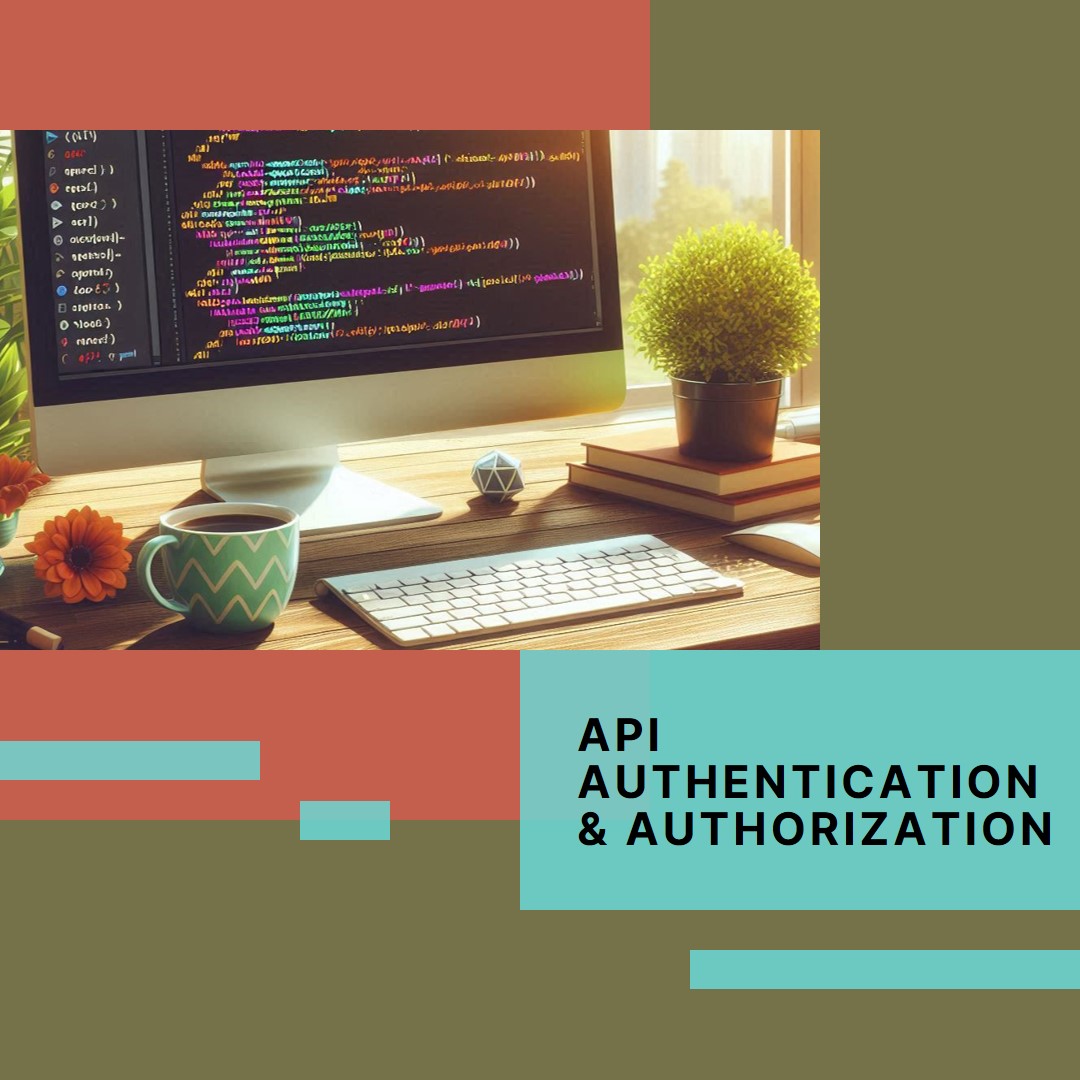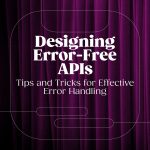Understanding API Authentication & Authorization
In today’s world of web development, security is a paramount concern. When creating APIs, understanding authentication and authorization is crucial to protecting user data and ensuring that only legitimate users have access to specific resources. This blog post will cover key concepts in API authentication and authorization, including OAuth 2.0, JWT (JSON Web Tokens), API Keys, and Session Management.
1. OAuth 2.0: Mastering Third-Party Authentication and Authorization
OAuth 2.0 is an open standard for access delegation, commonly used to grant third-party applications limited access to user accounts without exposing credentials. It is widely used by major platforms such as Google, Facebook, and GitHub.
How OAuth 2.0 Works:
- Client Registration: The third-party application (client) registers with the OAuth provider (e.g., Google) to obtain a client ID and secret.
- Authorization Request: The client redirects the user to the OAuth provider’s authorization server to request access.
- User Consent: The user logs in and grants permission to the client to access their data.
- Authorization Code: After consent, the OAuth provider redirects the user back to the client with an authorization code.
- Access Token: The client exchanges the authorization code for an access token by making a request to the OAuth provider’s token endpoint.
- API Requests: The client uses the access token to make API requests on behalf of the user.
Example: OAuth 2.0 Flow
Here’s a simplified example of how to implement OAuth 2.0 using Node.js and the popular passport library:
const express = require('express');
const passport = require('passport');
const { Strategy: GoogleStrategy } = require('passport-google-oauth20');
passport.use(new GoogleStrategy({
clientID: ‘YOUR_CLIENT_ID’,
clientSecret: ‘YOUR_CLIENT_SECRET’,
callbackURL: ‘/auth/google/callback’
}, (accessToken, refreshToken, profile, done) => {
// Save user profile to your database or session
return done(null, profile);
}));
(req, res) => {
// Successful authentication, redirect home.
res.redirect(‘/’);
}
);
console.log(‘Server is running on http://localhost:3000’);
});
In this example:
- We set up Google OAuth authentication using Passport.js.
- When users navigate to
/auth/google, they are redirected to Google’s authentication page. - After granting access, users are redirected back to the application.
2. JWT: Stateless Authentication with JSON Web Tokens
JWT (JSON Web Tokens) is a compact, URL-safe means of representing claims to be transferred between two parties. It is often used for stateless authentication in web applications.
How JWT Works:
- User Login: The user logs in with their credentials.
- Token Issuance: If the credentials are valid, the server generates a JWT and sends it back to the client.
- Token Storage: The client stores the token (usually in local storage or a cookie).
- API Requests: For subsequent API requests, the client sends the JWT in the
Authorizationheader. - Token Validation: The server validates the token and processes the request if the token is valid.
Example: Implementing JWT Authentication
Here’s how to implement JWT authentication in a Node.js application:
const express = require('express');
const jwt = require('jsonwebtoken');
const bodyParser = require('body-parser');const secretKey = ‘YOUR_SECRET_KEY’;
app.post(‘/login’, (req, res) => {
const { username, password } = req.body;
if (username === ‘user’ && password === ‘pass’) {
// Create a JWT
const token = jwt.sign({ username }, secretKey, { expiresIn: ‘1h’ });
res.json({ token });
} else {
res.status(401).send(‘Invalid credentials’);
}
});
app.get(‘/protected’, (req, res) => {
const token = req.headers[‘authorization’];
if (err) return res.sendStatus(403);
res.json({ message: ‘This is a protected route’, user });
});
});
console.log(‘Server is running on http://localhost:3000’);
});
In this example:
- Users log in, and if their credentials are valid, a JWT is generated and sent back.
- The token is stored client-side and used in the
Authorizationheader for subsequent requests. - The protected route checks for the token’s validity before allowing access.
3. API Keys: Basic Authorization with Keys
API Keys are simple strings used to identify and authenticate applications accessing an API. They are commonly used in public APIs where user identification is less critical.
How API Keys Work:
- Key Generation: The API provider generates a unique key for each client application.
- Client Requests: The client includes the API key in the request header or as a query parameter.
- Validation: The API server validates the key and processes the request if it’s valid.
Example: Implementing API Key Authorization
Here’s a basic example of using API keys in a Node.js application:
const express = require('express');
const app = express();
const API_KEY = ‘YOUR_API_KEY’;
// Middleware to check API key
const checkApiKey = (req, res, next) => {
const apiKey = req.headers[‘x-api-key’];
if (apiKey === API_KEY) {
next(); // Valid API key, proceed to the route
} else {
res.status(403).send(‘Forbidden: Invalid API Key’);
}
};
// Protected route
app.get(‘/api/data’, checkApiKey, (req, res) => {
res.json({ data: ‘This is some protected data’ });
});
app.listen(3000, () => {
console.log(‘Server is running on http://localhost:3000’);
});
In this example:
- The
checkApiKeymiddleware checks for a valid API key in the request headers. - If the API key is valid, the request proceeds; otherwise, a
403 Forbiddenresponse is returned.
4. Session Management: Securely Managing User Sessions
Session Management involves tracking user sessions in a web application. It is crucial for maintaining state and ensuring that users are authenticated as they navigate through different pages.
How Session Management Works:
- User Login: The user logs in with their credentials.
- Session Creation: The server creates a session and stores session data (like user ID) on the server side.
- Session ID: The server sends a session ID to the client, usually stored in a cookie.
- Subsequent Requests: For subsequent requests, the client sends the session ID to the server.
- Session Validation: The server checks the session ID against its stored sessions to validate the user’s identity.
Example: Implementing Session Management with Express and Express-Session
Here’s how to implement session management using Express and the express-session package:
const express = require('express');
const session = require('express-session');
secret: ‘YOUR_SECRET_KEY’,
resave: false,
saveUninitialized: true,
cookie: { secure: false } // Set to true if using HTTPS
}));
app.post(‘/login’, (req, res) => {
const { username, password } = req.body;
if (username === ‘user’ && password === ‘pass’) {
req.session.user = { username };
res.json({ message: ‘Login successful’ });
} else {
res.status(401).send(‘Invalid credentials’);
}
});
app.get(‘/dashboard’, (req, res) => {
if (req.session.user) {
res.json({ message: `Welcome to your dashboard, ${req.session.user.username}!` });
} else {
res.status(401).send(‘Unauthorized: Please log in’);
}
});
console.log(‘Server is running on http://localhost:3000’);
});
In this example:
- A user logs in, and if their credentials are valid, a session is created to store user data.
- The protected route checks if the user is logged in before allowing access.
Conclusion
Understanding API authentication and authorization is crucial for building secure applications. This blog covered several key topics, including:
- OAuth 2.0 for third-party authentication and authorization.
- JWT for stateless authentication.
- API Keys for basic authorization.
- Session Management for maintaining user state.
By mastering these concepts, you’ll be better equipped to develop secure APIs that protect user data and manage access effectively.
Next Steps
- Explore Advanced OAuth Scenarios: Understand refresh tokens and scopes.
- Implement Additional Security Measures: Learn about rate limiting and IP whitelisting.
- Consider Using Libraries: Familiarize yourself with libraries and frameworks that simplify authentication and authorization, such as
passport.jsfor OAuth and JWT.