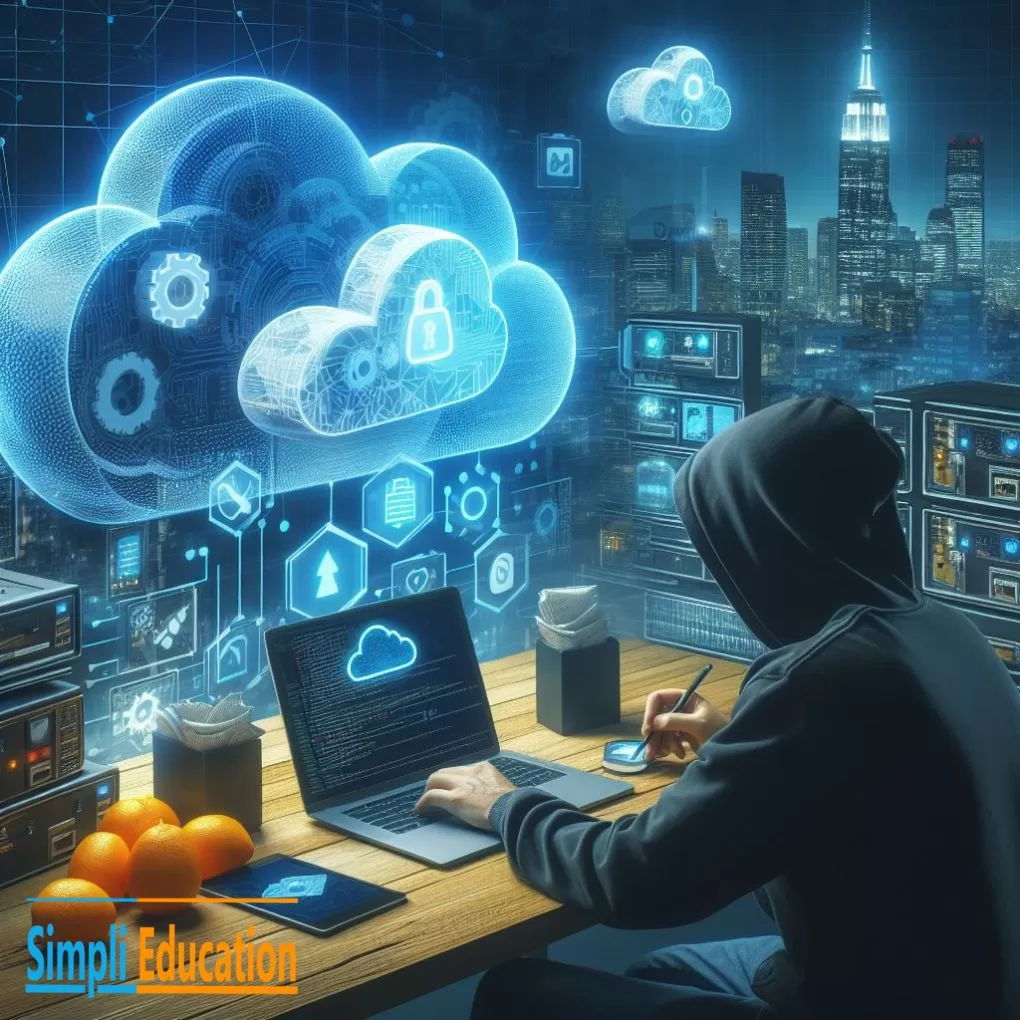When you enable a Virtual Private Cloud (VPC) for your AWS Lambda function, you integrate the function with your VPC, allowing it to access resources within the VPC, such as Amazon EC2 instances, Amazon RDS databases, Amazon ElastiCache clusters, and other services running within the VPC. Enabling VPC access for Lambda functions is useful for scenarios where your function needs to interact with private resources or access resources that are only accessible within your VPC. Here’s how VPC-enabled Lambda functions work and some considerations:
### How VPC-Enabled Lambda Functions Work:
1. **VPC Configuration:**
– When you enable VPC access for a Lambda function, you specify the VPC and subnet(s) it should be associated with. You can select one or more subnets within the VPC.
– Optionally, you can configure security groups to control inbound and outbound traffic for the Lambda function.
2. **Execution Environment:**
– When a VPC-enabled Lambda function is invoked, AWS Lambda creates an elastic network interface (ENI) within the specified subnet(s) and attaches it to the function’s execution environment.
– The ENI provides network connectivity for the Lambda function and allows it to communicate with resources within the VPC.
3. **Accessing Resources:**
– With VPC access enabled, the Lambda function can interact with resources within the VPC, such as EC2 instances, RDS databases, ElastiCache clusters, and other services.
– The function can access private IP addresses of resources within the specified subnets and communicate with them securely.
4. **Internet Access:**
– By default, VPC-enabled Lambda functions do not have internet access. If your function needs internet access (e.g., to access external APIs), you can configure a NAT gateway or NAT instance within the VPC to route outbound traffic to the internet.
### Considerations for VPC-Enabled Lambda Functions:
1. **Cold Starts:**
– VPC-enabled Lambda functions may experience longer cold start times compared to functions without VPC access. This is because AWS needs to provision and configure the ENI in the specified subnet(s) before executing the function code.
2. **Subnet Configuration:**
– Ensure that the subnets associated with your Lambda function have the necessary route tables, network ACLs, and security group configurations to allow inbound and outbound traffic as required by your function.
3. **Security Groups:**
– Configure security groups for your Lambda function to control inbound and outbound traffic. Ensure that the security group rules allow the required communication with resources within the VPC and any external endpoints.
4. **Permissions:**
– Ensure that the Lambda execution role has the necessary permissions to create and manage ENIs, access resources within the VPC, and interact with other AWS services.
5. **Scaling Considerations:**
– Keep in mind the scalability limits of VPC resources (e.g., available IP addresses, subnet size) when designing your VPC architecture and deploying VPC-enabled Lambda functions.
6. **Cost:**
– VPC-enabled Lambda functions may incur additional costs for ENI usage and data transfer within the VPC. Monitor your usage and review AWS pricing to understand the cost implications.
### Conclusion:
VPC-enabled Lambda functions provide secure and controlled access to resources within your VPC, enabling seamless integration with private resources and services. By understanding how VPC integration works and considering the associated considerations, you can effectively design, deploy, and manage VPC-enabled Lambda functions within your AWS environment.